Laptop is an electronic device that is composed by various electronic
devices and operated by operating system and software which is directly
controlled by human (user). A laptop will need a power supply to turn
on. And the power source on the laptop is the battery. Batteries on
laptops have different shapes and capacities. Laptop battery maximum use
for 4 years, after more than 4 years then the battery power will start
to weaken. And the battery that has been charged for 1000 times, its
strength will also start to weaken.
A fully charged laptop battery will usually last for approximately 2
hours or more if the battery condition is still good. Laptop batteries
are also very sensitive to unstable power voltages. Lots of problems
will happen to the laptop battery if not properly maintained. The
problem that often happens
is a battery run out quickly (leak). Problems
like this usually occur because the battery is often charged
irregularly and overcharging
The original battery has a fairly expensive price. Therefore, take good
care of your laptop battery to avoid damage to your laptop battery. Take
care and read the battery usage instructions carefully and carefully.
Here we give you some ways to
take care of laptop battery in order to stay durable and can still be used forever. Please read the tips below:
How to Take Care of Your Laptop Battery the Right Way
Tips on Charging a New Laptop
The new laptop is usually in an empty battery condition. The first thing
you should do is charge it first about 4-6 hours in the state of the
laptop is turned off, until the indicator lights are green or blue.
Remove the Laptop Battery if Not in use for a long time
If you do not use laptop for a long time. Like browsing and playing
games in everyday life, it is recommended that you remove the laptop
battery so that the laptop battery is not quickly damaged.
Do not use laptop while in charge
Battery leak is caused by using the laptop when it is charged. You
should charge the battery when the laptop is off. Maybe this kind of
problem is often experienced by laptop users. When the battery is full
and the indicator lights are illuminated and are blue then immediately
disconnect the charger.
Adjust the light intensity on the laptop screen
Adjust the lighting intensity on the laptop screen properly and do not
be too bright. If it is too bright, it will automatically consume a lot
of battery power. And indirectly your battery life will decrease faster.
Lighting settings on the laptop screen is also very important for the
health of the eyes of users. If you often use bright light, this can
cause vision problems.
Turn off the screen saver on the laptop
Enabling the screen saver on a laptop actually does not really matter,
maybe just for styles only. The use of a screen saver is actually no
good at all. Screen saver is the same as watching a video continuously
as long as the laptop is on. And if the screen saver is constantly on,
it will drain your laptop battery.
Turn off unnecessary start ups
Start-ups that overload the RAM and the less important ones should be
disabled, as it will slow down the starting process on the operating
system, which will take up much of the battery power and will also
decrease the efficiency of time at starting windows.
Use the headset when playing a video or song
The use of a headset when playing a song or video will not drain the
battery power on a large scale. But when using a laptop speakers with a
larger volume it will take a lot of battery power.
Unplug the charge when it is full
We recommend that you control the laptop when you are charging the
battery. When the battery is full can be known quickly. Do not leave the
battery full for too long, as it may cause battery leakage
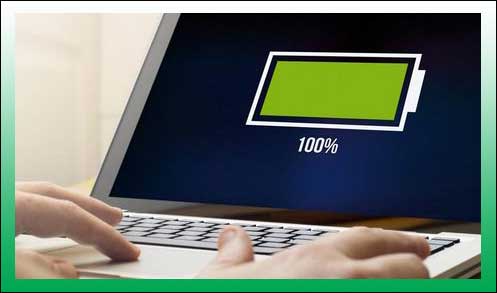
No comments:
Post a Comment